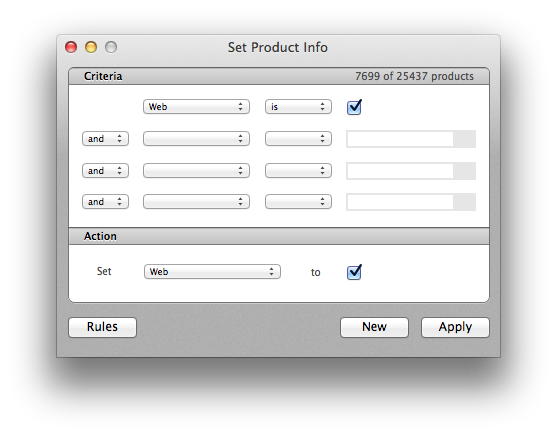From time to time your LightSpeed Web Store product information may be off by just a bit. It could be due to a number of things, but what matters is how to fix it. You may be asked to do a product reset, but if you have lots of product this process could take an extremely long time and there will be products missing from your Web Store until the upload is complete. There is a quick work around to just re-sync the product data for the products that are actually on the site without deleting them first. Here is are very specific steps:
- In LightSpeed go to Tools > Set Product Info
- In the Criteria section choose “Web” “is” and make sure the box is checked
- In the Action section choose “Web” “to” and make sure that box is checked
- Make sure it looks like the screen shot and click the “Apply” button
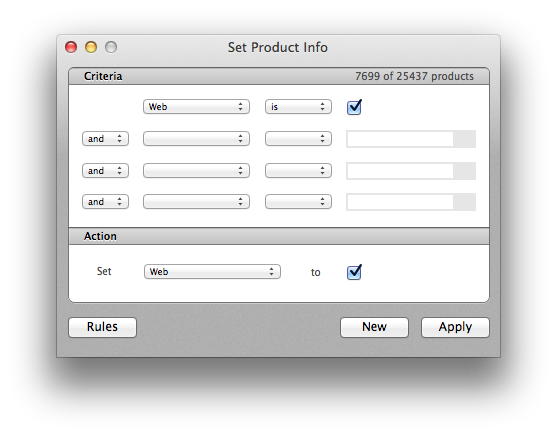
- NOTE: you have to make sure that the "Action" has the check box checked because if it's empty then you will remove everything from your web store and you will have to go back to each product and re-check it one at a time.
- It will ask you for a confirmation that you should accept
- After that says successful then do a web store update by going to Tools > eCommerce
This process has marked all products, that have the Web option checked, as changed which flags the webstore uploader to send all the information to the database again.