- Quit MAMP if it is running
- In Finder open up your Applications folder
- Open the folder labeled "MAMP" (NOTE: not MAMP PRO)
- Open "Library"
- Open "bin"
- Find the file "envvars" and rename it "_envvars" (place an underscore "_" in front of the word)
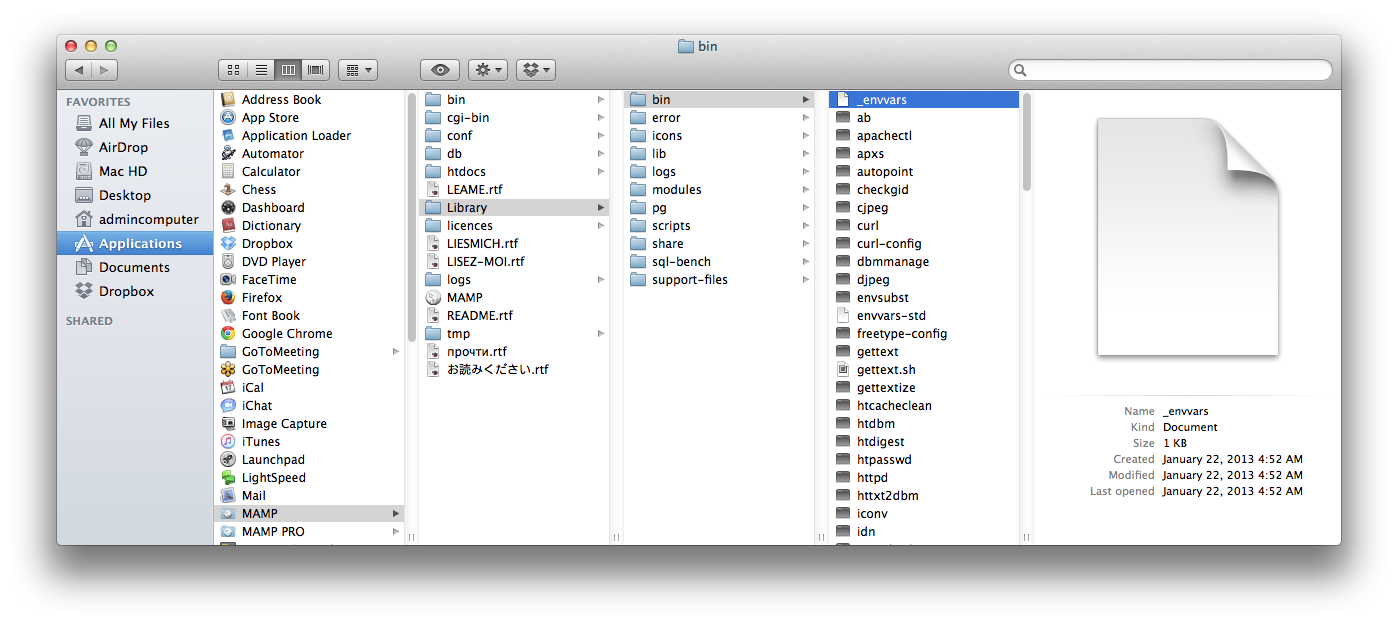
- Re-open MAMP and start servers to make sure both lights are lit green.
- If you would rather have us connect and do these steps for you then there will be a half hour charge of billed time. Please email "support@xywebsolutions.com" or use the "Submit a Request" link at the top right of this page.
- If you use this program for an API sync then please know that if this fix works then the sync script is smart enough to catch up over night tonight. It will go back in time to the last day that there was a sucessful sync.
