- Quit MAMP if it is running
- Open Terminal by going to /Applicataions/Utilities/Terminal or by doing a Spotlight Search for "Terminal"
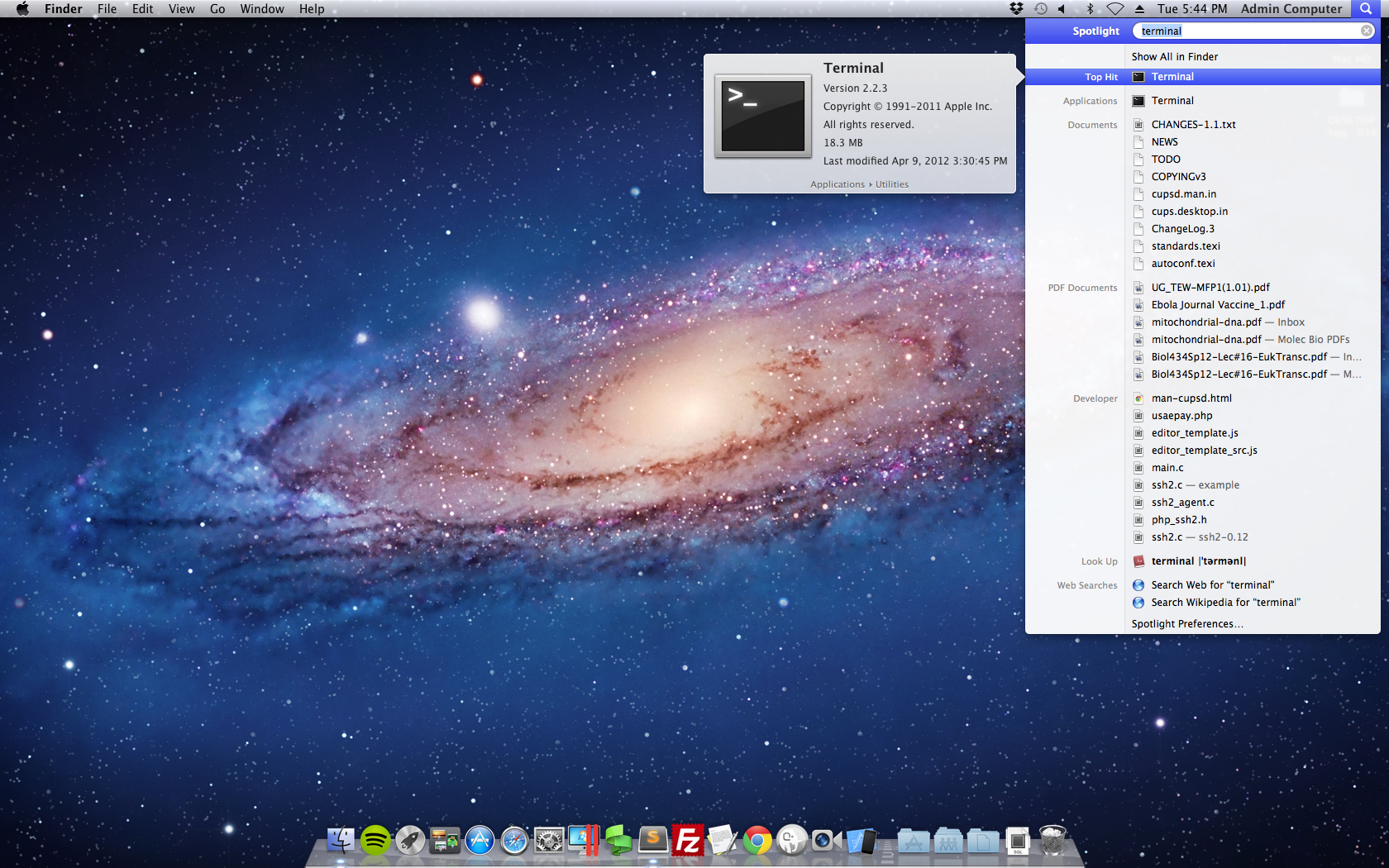
- In Terminal type "killall -9 mysqld" (without the quotes) and press return
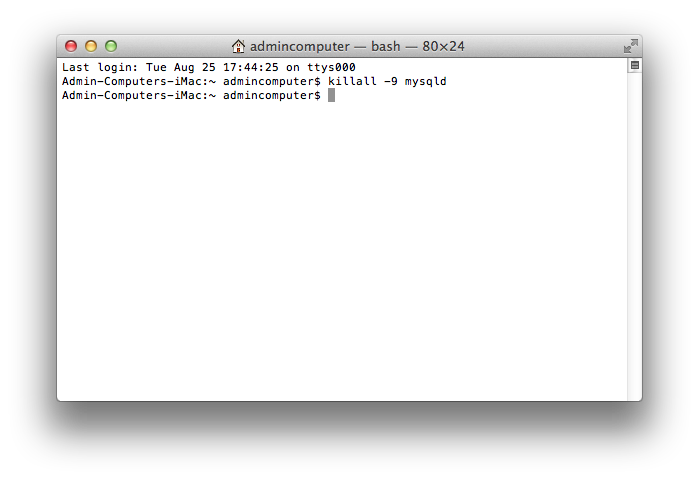
- Re-open MAMP and you should be good to go.
NOTES:
- Some computer users will have to use "sudo killall -9 mysqld" and then the admin password for the computer.
- Thank you to Witheringtree for originally outlining this fix for us.
